前回、前々回で「MRI画像をスライダーを使ってウインドウ調整」ということで記事を書かせていただきましたが、記載後いくつか修正したい部分が出てきましたのでそこを今回と次回で直していきたいと思います。今回は配列の型の指定を修正したいと思います。
Contents
前回のコード
import fileselect as fs #ファイルパス取得のモジュールをインポート
import numpy np
import pydicom
import math
import copy
filenames = fs.multi_fileselect
dcm = pydicom.dcmread(filenames[0])
row,columns = dcm.pixel_array.shape[0],dcm.pixel_array.shape[1]
#読み込んだ画像の横方向を変数row、縦方向を変数columnsとして取得します。
dcm_copy = np.zeros((len(filenames), row, columns),dtype = int)
#dcm_copyという名前で0で初期化した配列を作成
for i in range(len(filenames)):
dcm = pydicom.dcmread(filenames[i])
dcm_arr = dcm.pixel_array
dcm_copy[i] = dcm_arr.astype(np.int64)
#np.int64としてデータの型を指定しておきます。
dcm_main = copy.deepcopy(dcm_copy)
#深いコピーで複製します。
cv2.namedWindow('dcm_image',cv2.WINDOW_NORMAL)
#ウインドウ名を'dcm_image'とし、ウインドウサイズを変更できるように設定
maxvalue = dcm_copy.max().astype(np.int64)
lookup_tbl = np.zeros(maxvalue+1, dtype=np.int64)
#作成要素数を最大値+1としておく。
cv2.createTrackbar("WL", "dcm_image", (maxvalue // 2), maxvalue, make_LUT)
cv2.createTrackbar("WW", "dcm_image", (maxvalue // 4), maxvalue, make_LUT)
while 1:
wl = cv2.getTrackbarPos('WL', 'dcm_image')
ww = cv2.getTrackbarPos('WW', 'dcm_image')
ww_low = wl - ww // 2
ww_high = wl + ww // 2
lookup_tbl[0:ww_low] = 0
lookup_tbl[ww_high:maxvalue] = 255
for i in range(ww_low, ww_high, 1):
lookup_tbl[i] = math.ceil((i - ww_low) * (256 / (ww_high - ww_low)))
dcm_copy = lookup_tbl[dcm_main]
dcm_copy =cv2.convertScaleAbs(dcm_copy, alpha=255/dcm_copy.max())
cv2.imshow('dcm_image', dcm_copy[0])
k = cv2.waitKey(1)
if k == ord('q'):
break
def make_LUT(val):
pass #何もしない修正点 配列の型の指定
CTや、MRI画像は16ビット階調だということです。その為、DICOMヘッダー[0028,0100]に登録されているBits Allocatedの画像階調度も16と登録(自施設の装置では16)されていますので、それに合わせていきたい友ます。
まずは上記コードの14行目
dcm_copy = np.zeros((len(filenames), row, columns),dtype = int)
の 「dtype = int」を 「dtype = ‘int16’」と変更し以下となります。
dcm_copy = np.zeros((len(filenames), row, columns),dtype = ‘int16’)
続いて20行目は14行目で指定しているので「.astype(np.int64)」を削除して
dcm_copy[i] = dcm_arr
とスッキリさせてしまいましょう。
29~30行目は
maxvalueはdcm_copyの最大値を入れる変数であるので、元の配列の型を指定する必要もないので「.astype(np.int64)」を削除。
30行目の
lookup_tbl = np.zeros(maxvalue+1, dtype=np.int64)
は、「dtype=np.int64」を「dtype=’int16’」とし
lookup_tbl = np.zeros(maxvalue+1, dtype=’int16′)
以上で型の修正は終わりです。
最後に・・・・
上記コードはopenCVのimportを忘れていました。以下のコードで追加しておきます。また、関数のmake_LUTを上に持ってきました。
修正後のコードは以下となります。
import fileselect as fs #ファイルパス取得のモジュールをインポート
import numpy as np
import pydicom
import math
import copy
import cv2
def make_LUT(val):
pass #何もしない
filenames = fs.multi_fileselect
dcm = pydicom.dcmread(filenames[0])
row,columns = dcm.pixel_array.shape[0],dcm.pixel_array.shape[1]
dcm_copy = np.zeros((len(filenames), row, columns),dtype = 'int16')
for i in range(len(filenames)):
dcm = pydicom.dcmread(filenames[i])
dcm_arr = dcm.pixel_array
dcm_copy[i] = dcm_arr
dcm_main = copy.deepcopy(dcm_copy)
cv2.namedWindow('dcm_image',cv2.WINDOW_NORMAL)
maxvalue = dcm_copy.max()
lookup_tbl = np.zeros(maxvalue+1, dtype='int16')
cv2.createTrackbar("WL", "dcm_image", (maxvalue // 2), maxvalue, make_LUT)
cv2.createTrackbar("WW", "dcm_image", (maxvalue // 4), maxvalue, make_LUT)
while 1:
wl = cv2.getTrackbarPos('WL', 'dcm_image')
ww = cv2.getTrackbarPos('WW', 'dcm_image')
ww_low = wl - ww // 2
ww_high = wl + ww // 2
lookup_tbl[0:ww_low] = 0
lookup_tbl[ww_high:maxvalue] = 255
for i in range(ww_low, ww_high, 1):
lookup_tbl[i] = math.ceil((i - ww_low) * (256 / (ww_high - ww_low)))
dcm_copy = lookup_tbl[dcm_main]
dcm_copy =cv2.convertScaleAbs(dcm_copy, alpha=255/dcm_copy.max())
cv2.imshow('dcm_image', dcm_copy[0])
k = cv2.waitKey(1)
if k == ord('q'):
break
次回はマウスホイールの機能を入れていきたいと思います。
環境
- windows10
- python3.6.1
- Anaconda custom(64-bit)
- PyCharm2020.2(Communication Edition)

コメント