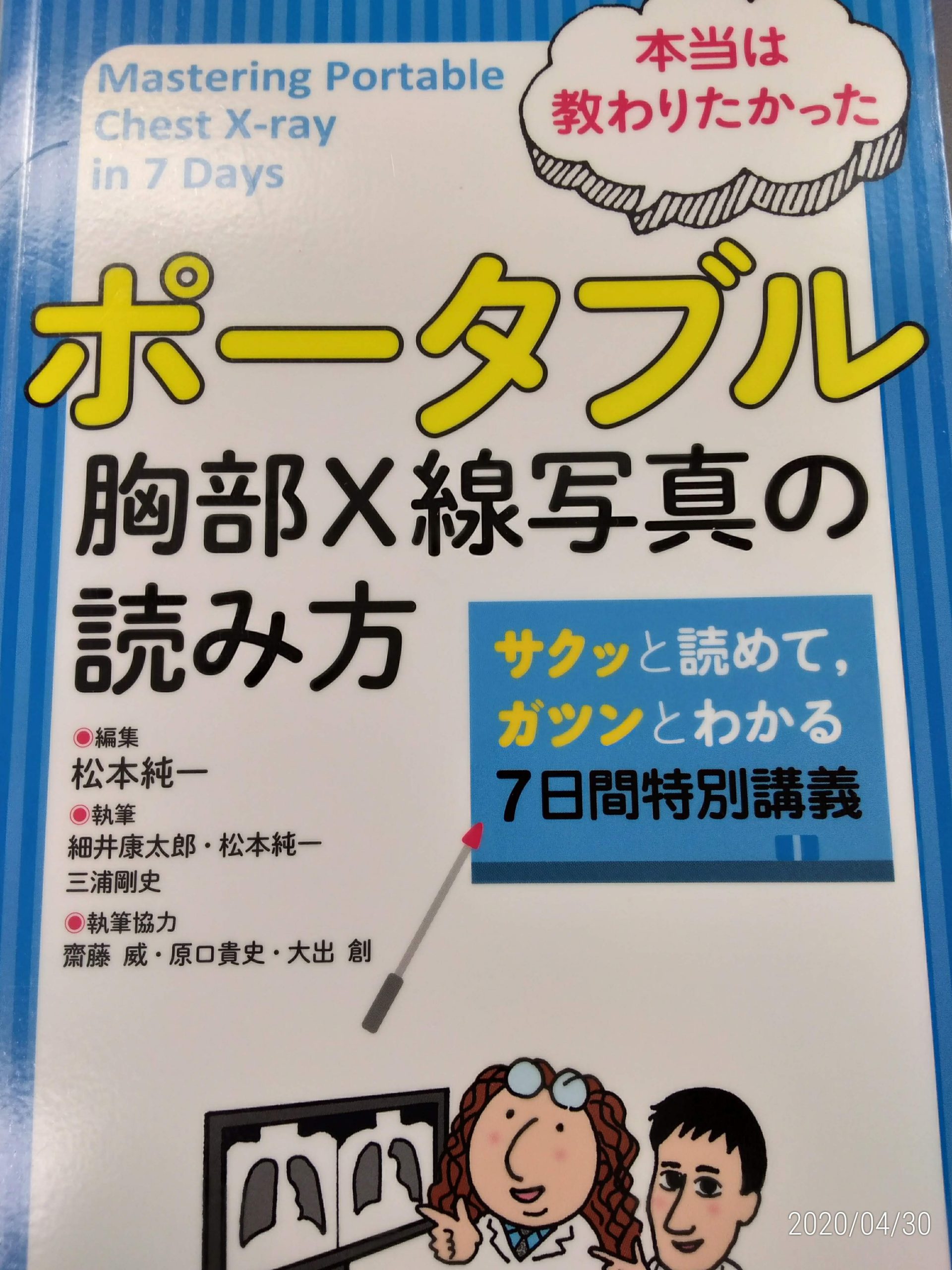いままで、OpenCVや、pydicomを使ったプログラムを紹介してきましたが、基本的な事を書くことを忘れていました。
大体の方がpythonをインストールする時、anacondaを使ってインストールされていると思うのですがその際、OpenCVや、pydicomはパッケージの中に含まれておらず、自分でインストールしなければなりません。
その方法を今回は紹介したいと思います。
OpenCVのインストール
まずはOpenCVのインストールです。
コマンドプロンプトを立ち上げます。画面左下ウインドウズマークの右側の検索ボックスに”cmd”と打ち込むと以下のようになりますので”コマンドプロンプト”を選択してください。

そこに
pip install opencv-python
と打ち込みます。少し待つとインストールが始まります。この待ち時間、少し長いことがあります。気長に待ちましょう。
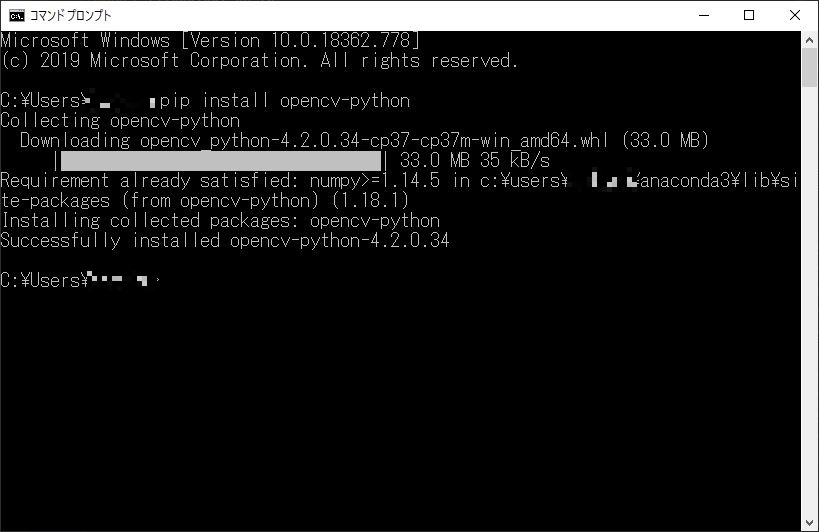
一番下に
c:\Users\ユーザー名>
と表示されればインストール完了です。
pydicomのインストール
OpenCV同様にpydicomのインストールをしていきましょう。
pydicom、以前はdicomというモジュール名だったんです。(どうでもいい話です。)
OpenCVの時と同様にコマンドプロンプトを立ち上げて以下を打ち込みます。
pip install pydicom
これで、少し待っていればインストール完了です。
以上、OpenCVとpydicomのインストール方法でした。
環境
- windows10
- python3.6.1
- Anaconda custom(64-bit)
- PyCharm2020.2(Communication Edition)