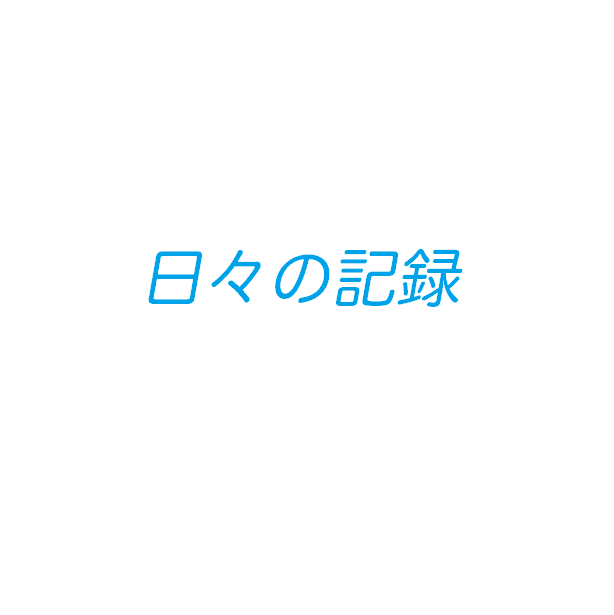windows11になっていろいろと不便なことが多いのですが、なかでも困ったこととして
システムの環境変数の追加ができない!!
これは、本当に困りました。
でも、解決方法が分かったので紹介します。
今までのやり方。
私は、windows11にしてから、環境変数の設定をタスクバーになる虫眼鏡で検索して変更していました。
でも、それだとユーザーの環境変数しか変更できない。。。
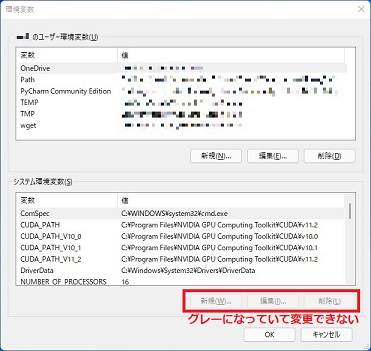
システムの環境変数のボタンがグレーアウトしていて全く変更できなかったんです。。。。
まあ、1アカウントだけでPCを使っているのならユーザーの環境変数を変更するだけでいいのですが。
私の場合HP用のアカウントも作成しているので、システムの環境変数のほうで設定したいわけです。
でも、windows11にアップデートしてからできなかった。。
windows11でシステム環境変数の変更の仕方
では、どうすればシステムの環境変数を変えられるのか。
それは、設定までの入り方が違うんです。
まずは、タスクバーのwindowsマークを右クリックして、「設定」をクリックします。
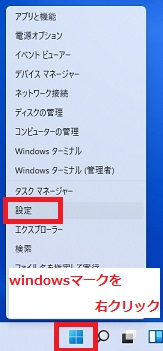
そうすると、設定画面がでてくるので一番下の「バージョン情報」をクリック・
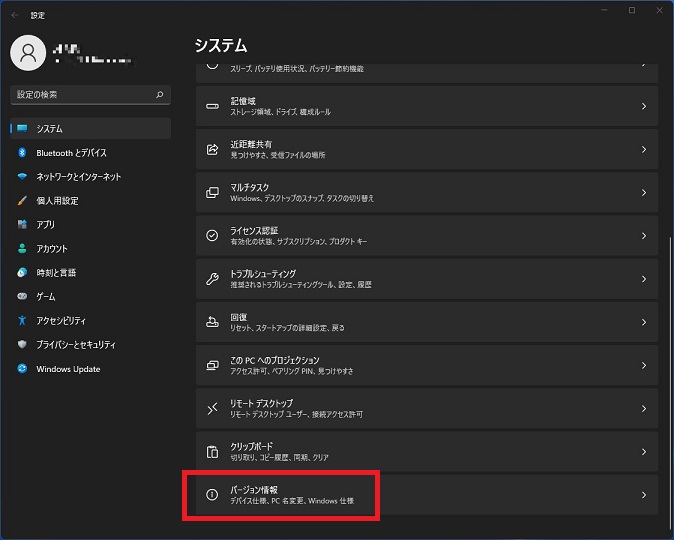
「デバイスの仕様」下の「システムの詳細設定」をクリックすると以前の見慣れた画面が出てきます。
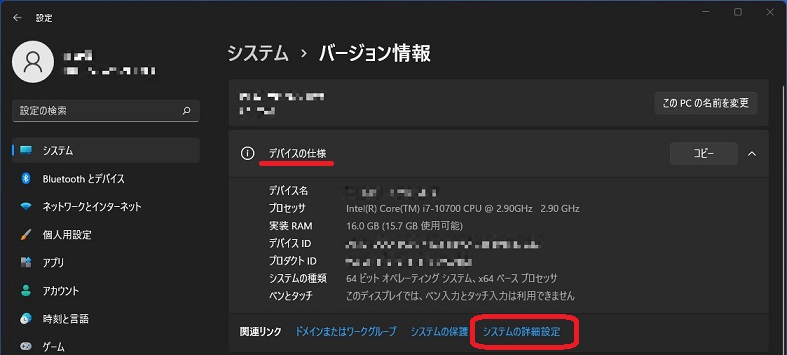
そうしたら、一番下の「環境変数」をクリック。
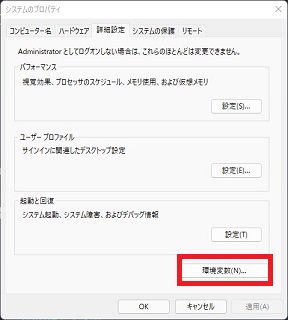
そうすることで、なんと~~~!!システム環境変数のボタンのグレーアウトが解消され、変更することができるようになります。
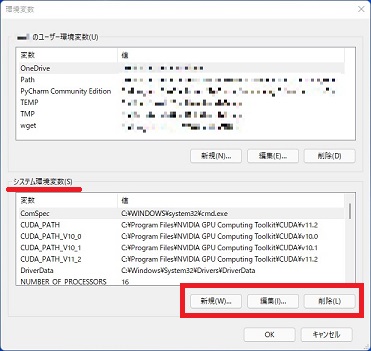
おわりに
いや~やっぱりOSのバージョンが変わるといろいろと変更があり、使い勝手が悪くなりますね・・・・
2021年最後の記事になりました。皆さん、来年もよろしくお願いいたします。
よいお年を!!2022年も頑張っていきましょう!!