はじめに
こんにちは。でめきんです。
私のパソコン、購入して既に6年ほど経っていますがまだまだ現役バリバリ。途中、マザーボードが逝ってしまった事もありましたが、GPUが無くても何とか機械学習なんかでも動いてくれています。
しかし、ある時突然遅くなる。webを閲覧していても
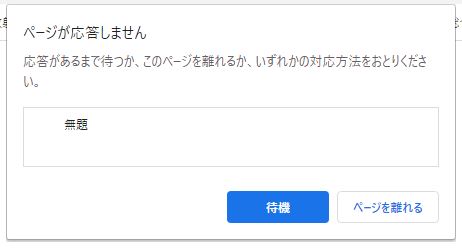
の画面が出てきてしまって表示されなくなる。で、しばら~~く経つと突然表示される。
タスクマネージャを見てもメモリーを食っているアプリもなく、ネットワークを占拠しているものもない。
pycharmでプログラムを走らせても走り始めるまで1分以上かかる事も・・・・
なぜ?
という事が時々あったんです。しかし、原因が特定できましたのでもし同様の症状でお困りの方がいましたら試してください。
原因はこれだった!!
まさに、
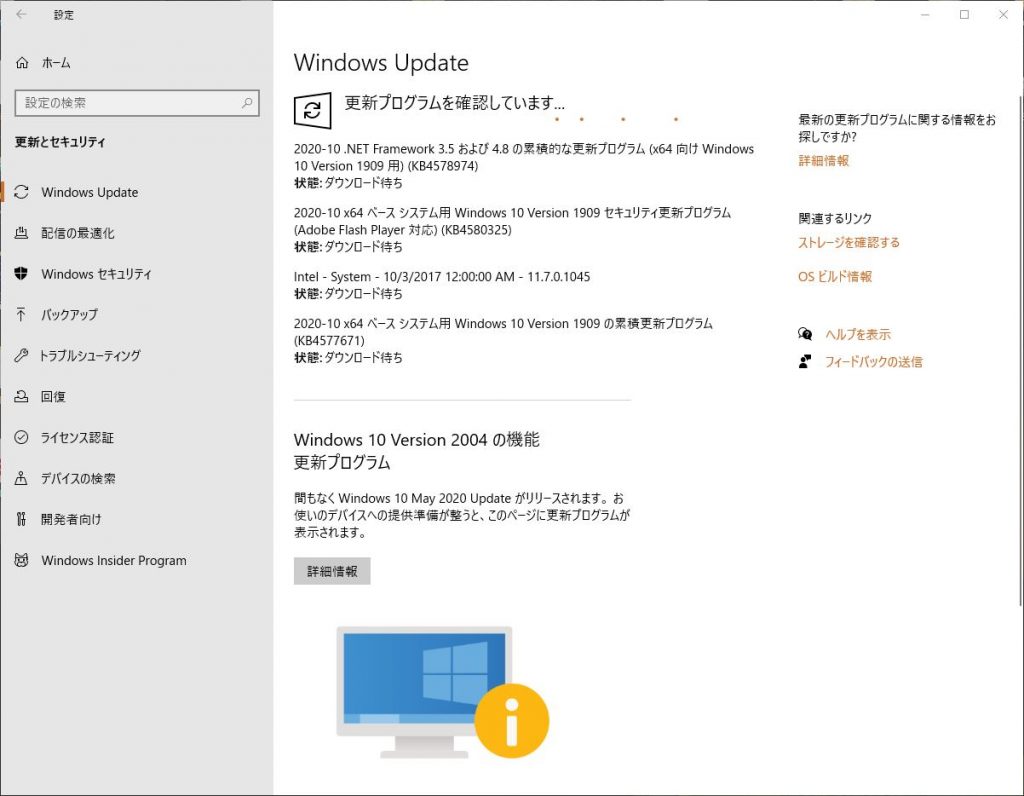
Windowsの更新プログラムでした!!
これが始まってしまうと非常に長い!!私は朝活しているのですが、PCを立ち上げた時に「更新プログラムを構成しています」的な画面になって立ち上がらない。これのせいでせっかく早起きしたのに何もできない事が多々ありました。なので勝手に更新が行われないように設定したような、していないようなあやふやな記憶です。
職場でPCでの作業が終わりさあPCを落として帰ろうとシャットダウンしてもこれが走り出すと帰れない。。。。。
ほんと厄介なもの。でも、PCには必要な事。でもごめんなさんと無視し続けて。。。
まさかのPCからの仕返しといった感じです。
先日も夜中の2時頃、目が覚めてしまいどうしても眠れないのでプログラミングをしていたのですが途中で突然動きが鈍くなる。タスクマネージャを開こうとしても3分ぐらいかかって。。。。
やっぱり更新プログラムがあったのです。
作業開始
まずは、「Windowsマーク」から「設定」に入ります。
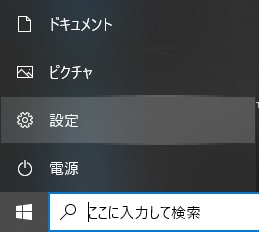
その後、「更新とセキュリティー」を選択。
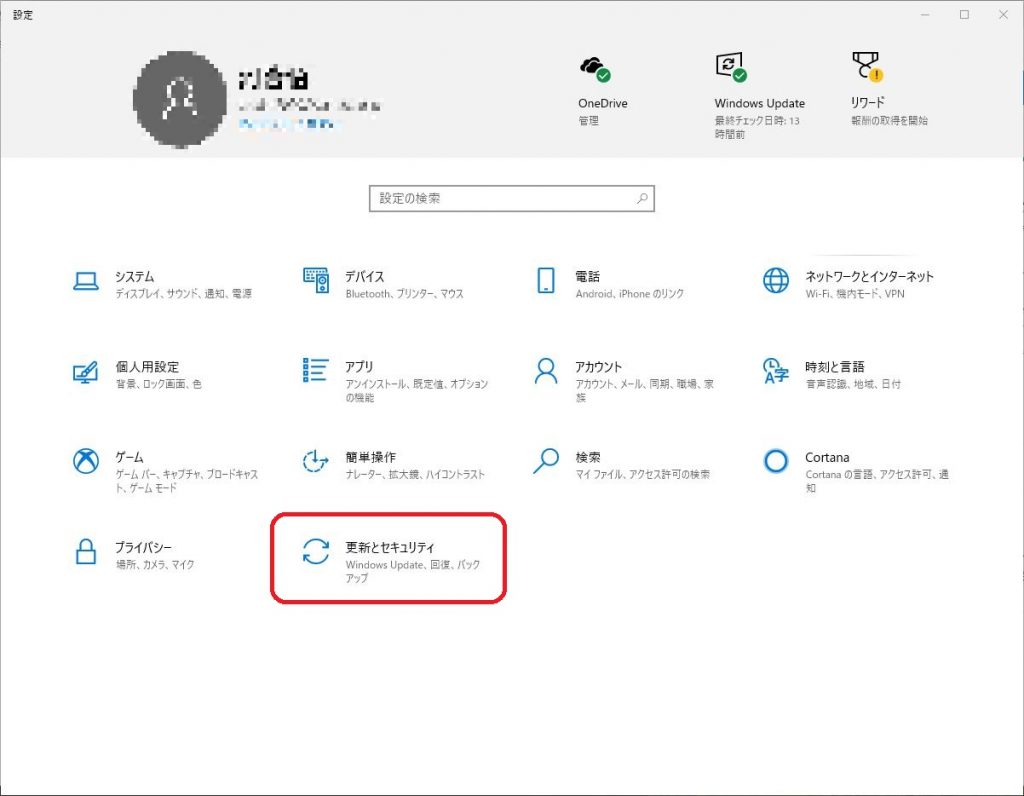
更新プログラムがあれば、その下にダウンロードのボタンが現れるので、それをクリック。
機能更新のプログラムがある場合は、そちらも「ダウンロードしてインストール」の部分をクリックします。
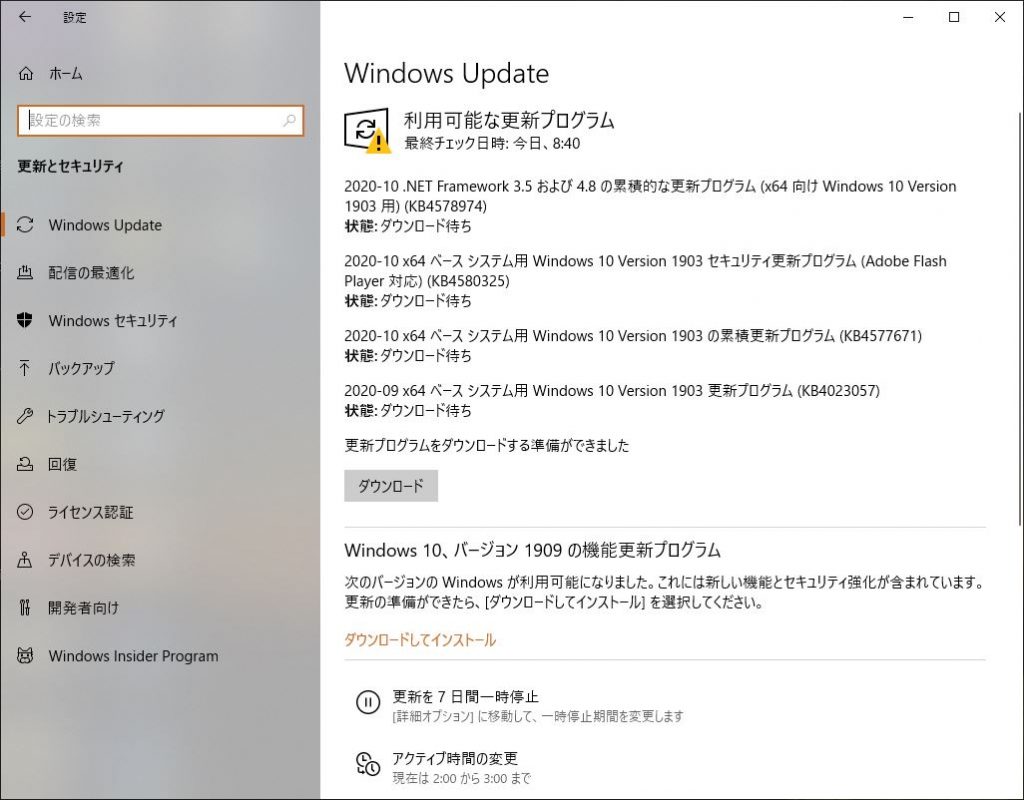
更新プログラムの配信日は決まっている
更新プログラムは毎月第2水曜日もしくは第3水曜日らしいです。
その日は、朝活するのを控えようと考えています。
最後に
PCは様々な個人情報が詰まっています。なので、PCのセキュリティーはしっかりしておくためにも、更新プログラムはインストールしておかなければなりませんね。
もし、パソコンの動作が急に重くなった時は確認してみてください。
お疲れ様でした。


