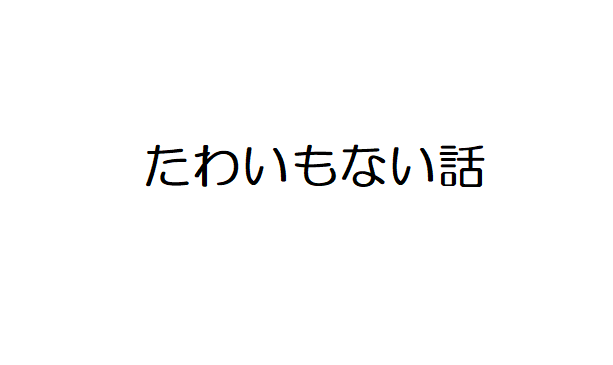今回は、本ブログの主旨とは離れてしまいますがマイナポイント申し込みの時の話を書いてみたいと思います。
私はwindowsユーザーでスマホはfelica対応ではありません。
なので、Internet Explorerを使って登録しなくてはいけません。
しかし先日のwindowsのアップデートでウェブブラウザのedgeもアップデートされました。このアップデートによりedgeからインターネットエキスプローラが開けなくなりました。
マイナポイントの登録方法に記載の、Edgeから「その他のツール」にInternet Explorerの表示が無くなっているんです。
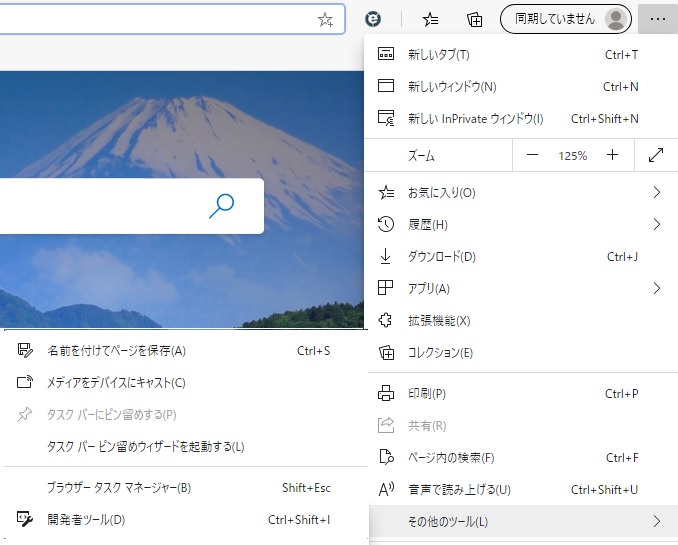
Edgeでやってみようと思っても、マイナポイントの申し込みページで環境確認でウェブブラウザが「×」になっており申し込みができない・・・・
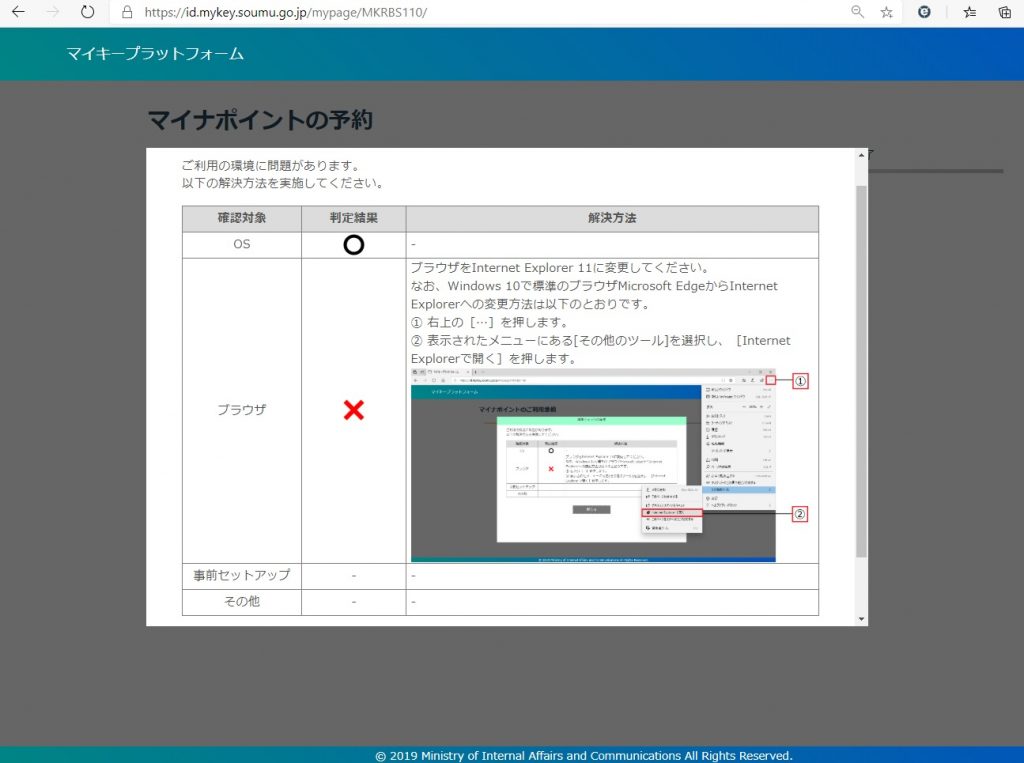
どうしたものがと悩んでいたのですが、解決したので書いておこうと思います。
解決方法はとても簡単でした。
ウインドウズ左下のウインドウズマーク横の検索ボックスで「IE」でインターネットエクスプローラのアプリが表示されると思います。
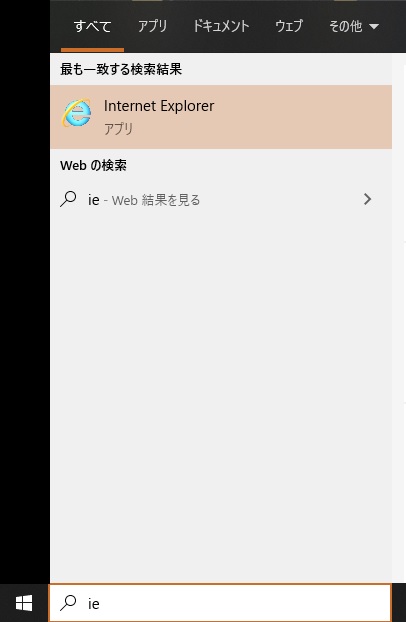
これで、解決です。
なお、申し込みにはFelicaのカードリーダが必要となります。
お疲れ様でした。