XPSはサブ的な状況で使用していました、
メインのPCでyoutubuで音楽を流しながらXPSでプログラミング的な事をしていました。しかし、先日XPSにスピーカを接続し音を出すことができたので、XPSでyoutubeを聞きながら的な事を考えていたのですが、いざyoutubeに接続しても「インターネットに接続してください」との表示が出て見れない。
一覧が出てもそれぞれに画像が表示されない。
他のブラウザを使用しても見られない・・・・
なんで??見れないなら、いままで通りメインPC で再生すればいいじゃないかと思われるかもしれませんが、環境が整わないことにかなりのストレスでした。
ネットで検索しても「再起動」やら「インターネット接続を確認」なんて
そんなこと、とっくにやってるわ!!
ってか、youtube見れないPCで検索してるし。その時点でインターネット接続できてるわ!!
的な状況でした。
しかし、やっと解決できたので記事として残しておきたいと思います。
原因は「Killer Control Center」というソフト
ネットワーク関連を監視するツールらしいのですがこれが原因でした。
解決方法を書いていきます。
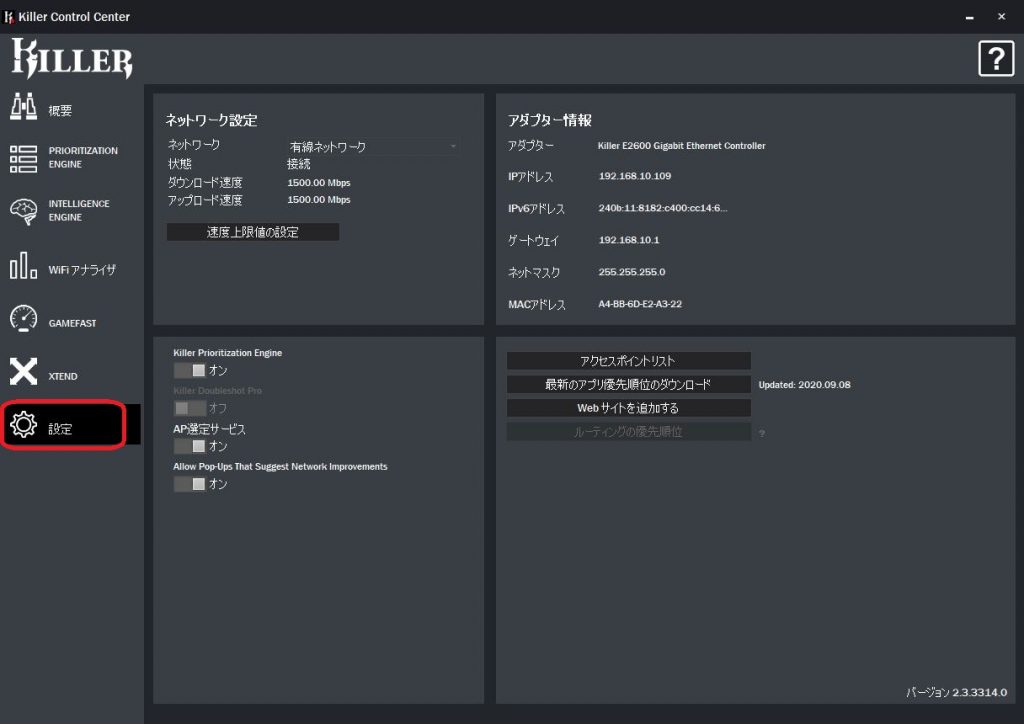
Killer Contorol Centerを起動して設定をクリックします(左側)
そこで右下の「Webサイトを追加する」をクリック
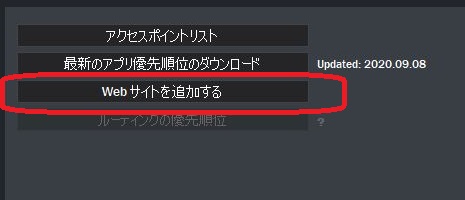
以下の様な画面が出るので
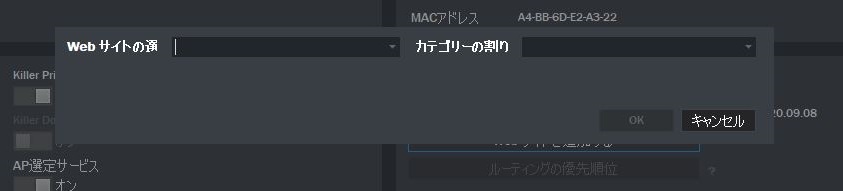
「Webサイトの?」的なところをクリックしyoutube.comを選択します
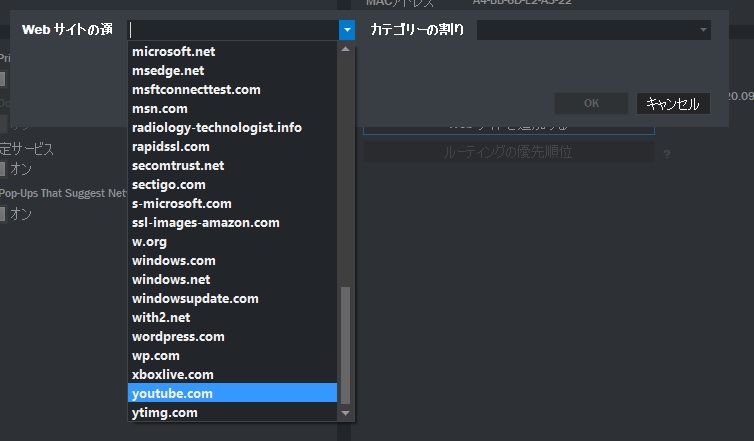
「カテゴリー割り」に標準を選択します。
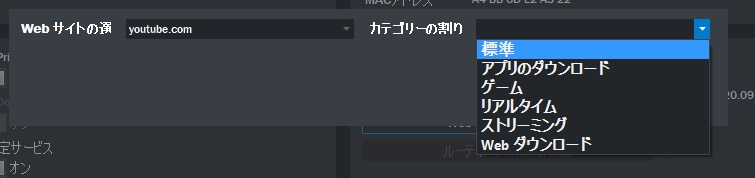
これで無事にyoutubeを見ることができるようになりました。
この一件で初期化までしてしまいました。。。。。
誰かの助けになれば幸いです。
The post youtubeが見れない!! first appeared on 診療放射線技師がPythonをはじめました。.]]>