以前、作成したプログラムをある医師に提供したところ、そのプログラムを使って学会発表をしていただけたようで、その発表をした医師にそのプログラムを使ってみたいという問い合わせがあったそうです。
しかし、私の作成したプログラムはあまり快適に動いてくれていません。
で、C++にて作りなおそうかと思ったのですが、Python3.11が以前よりもパフォーマンスがアップしたとの事で一度そっちを試してみようと思い、今回インストールしてみました。
(ちなみに、私はC++使えません・・・・・)
ダウンロード
まずはダウンロード。以下のリンクからダウンロードします

Download Python
The official home of the Python Programming Language
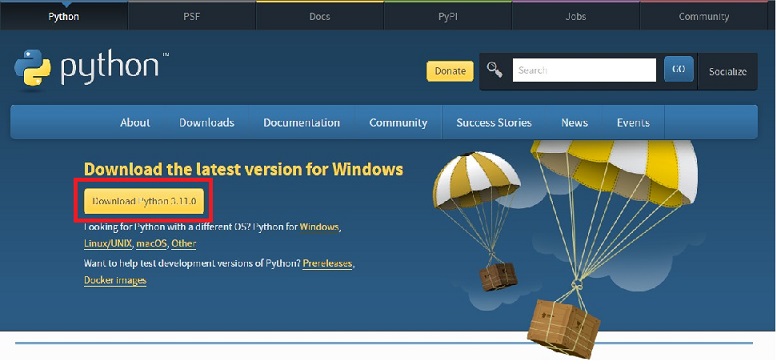
赤枠のボタンを押してダウンロード。
インストール
インストールは、ダウンロードしたファイルをクリックすれば開始されます。
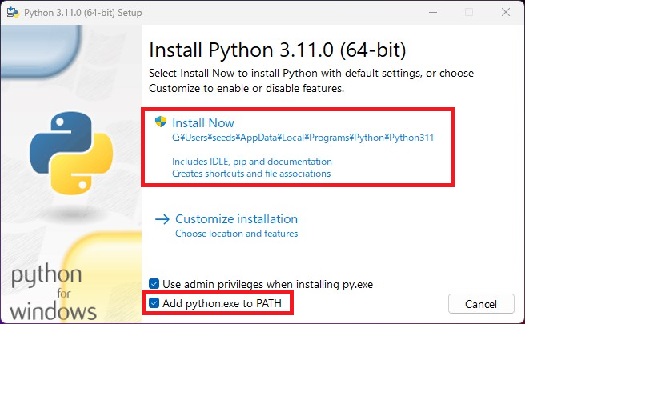
下の「Add python.exe to Path」にチェックを入れておきましょう。
そして「Install Now」をクリック
「Add python.exe to Path」できちんとPathが通っているか確認します。
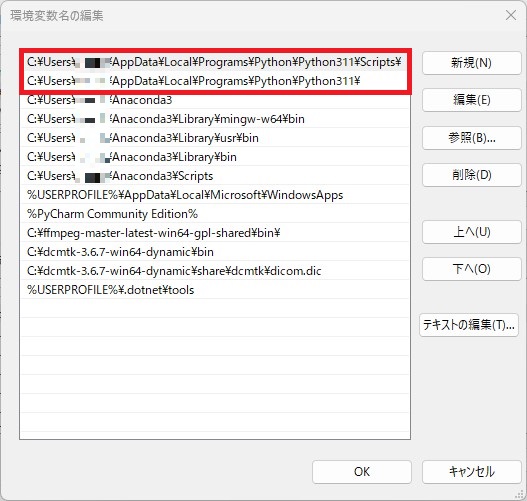
コマンドプロンプトでも確認してみましょう
コマンドプロンプトを立ち上げて
python -V
と打つと
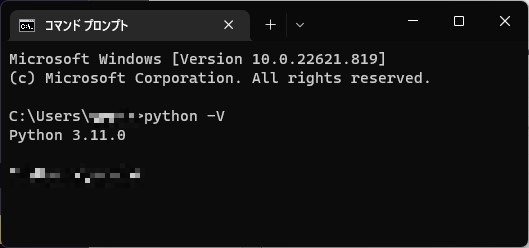
問題なく認識しました。
ちなみに、インストール先は
C:\Users\ユーザー名\AppData\Local\Programs\Python
となります。