ただ、年齢的に新しいことにすぐに取り組めなくなってきているでめきんです。
よく調べ物をしているとGitHubからクローンしてとかって書いてあるのを見かけるのですが、なんか面倒。ずっとコードをコピペして逃げてきたわけですが、先日、クローンというものを初めてやりましたが本当に便利。
なんで今まで試さなかったのか。ちょっと公開しています。。。。。
という事でGitのインストールを紹介したいと思います。
Gitのインストール
まずは、https://gitforwindows.org/に行きダウンロードします。
ダウンロードが完了したらファイルをダブルクリックしてインストールに入ります。特に変更することをせずに進んだと記憶していますが、一様私がインストールする際に選択した項目を図で掲載したいと思います。
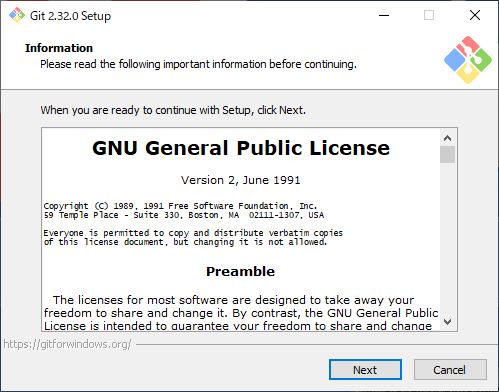
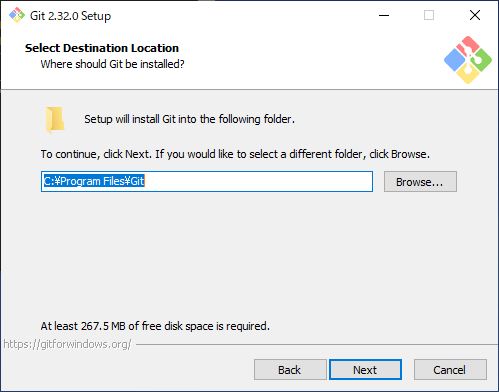
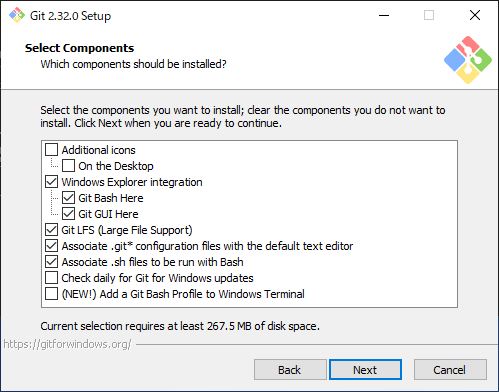
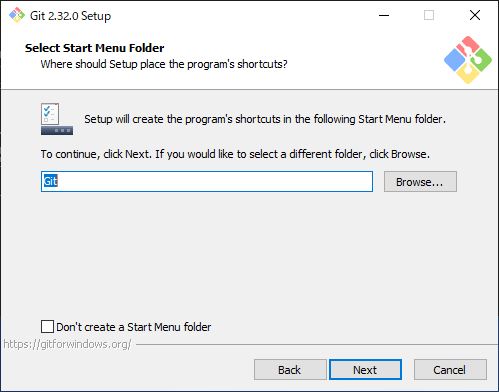
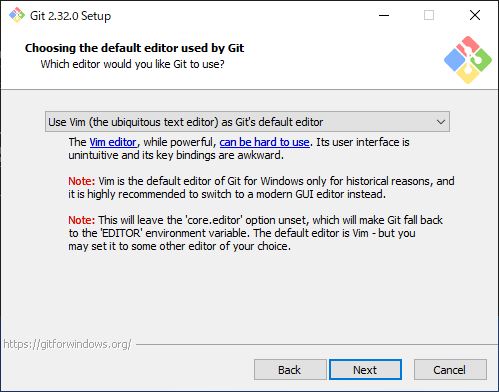
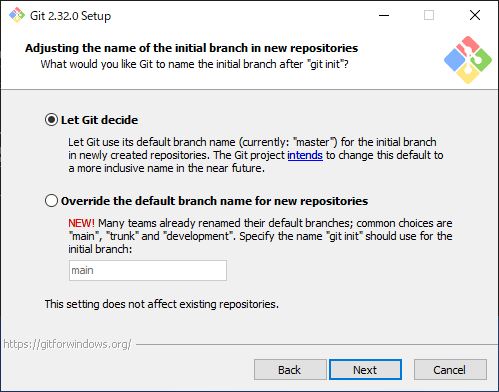
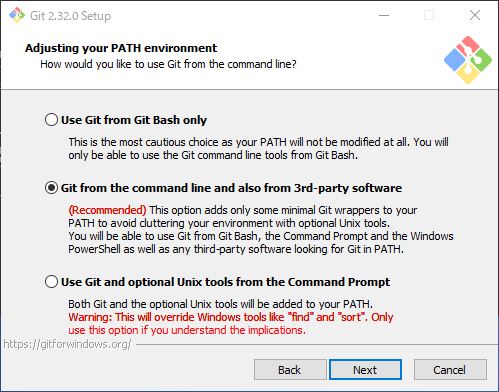
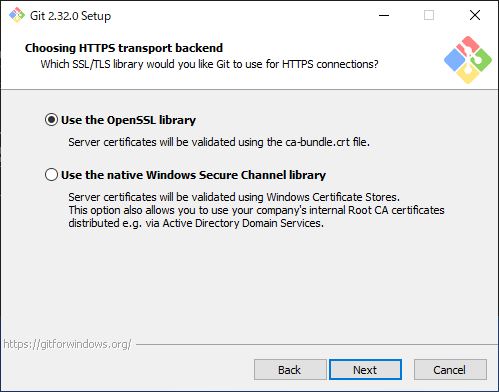
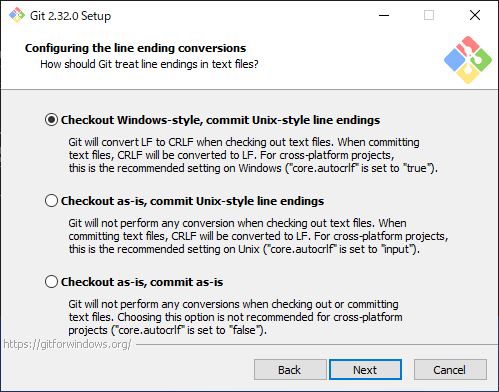
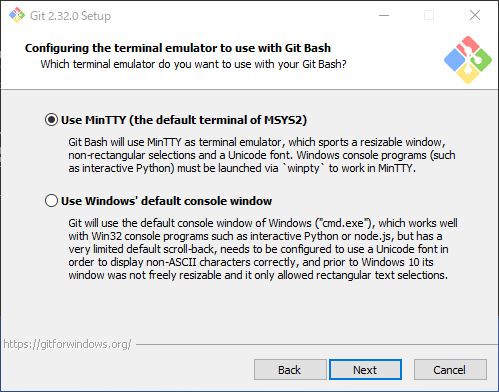
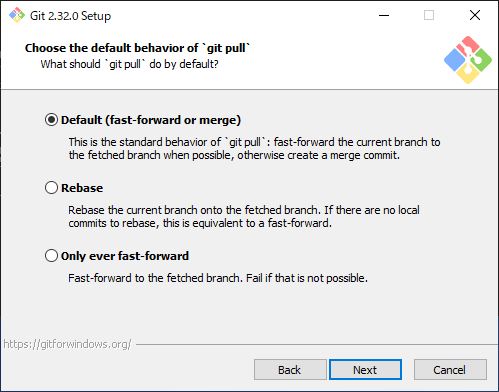
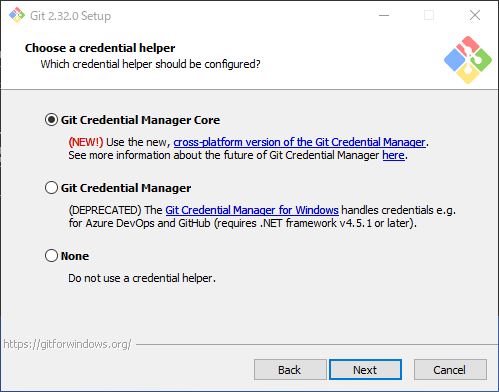
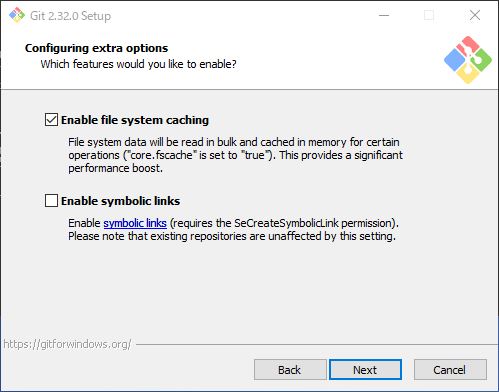

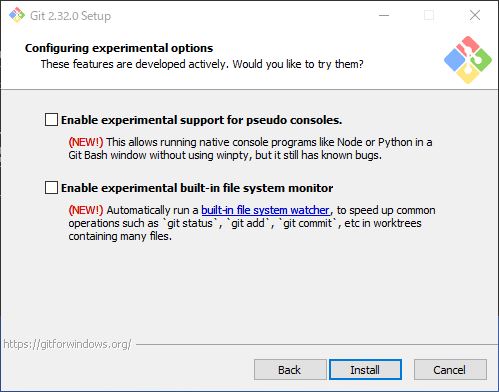
以上でインストールを完了しました。
次回、クローンについて書いていきます。
お疲れ様でした。
The post GITをインストール first appeared on 診療放射線技師がPythonをはじめました。.]]>