はじめに
皆さん、こんにちは。
でめきんです。
今回は、matplotlibを用いたグラフや、画像の配置設定についてやってみたいと思います。
追加
配置設定のシュミレーションソフトを作成してみました。ちょっと粗削りですが、良かったら試してみてください。
tkinterのGUIを使ってmatplotlibのfigやaxesの配置をシュミレーションできるプログラムを組んでみた①
tkinterのGUIを使ってmatplotlibのfigやaxesの配置をシュミレーションできるプログラムを組んでみた②
figやaxとは
前回の記事でもちょろっと記載しましたが、考え方としては何もないところで絵を描こうとするときにまずは、画板や机を準備すると思います。それがfigにあたります。その後、その上に絵を描く紙を準備すると思います。それがaxにあたると考えやすいと思います。
figの設定は
fig = plt.figure()
チュートリアルはこちら
axの設定は
ax = fig.add_subplot()
で設定していきます。チュートリアルはこちら。
fig内に複数の画像やグラフを表示したい時には
一つのfigの中に何個か画像を書きたい時には以下の様にaxを追加していきます。ちなみに、axと名前を付けていますがこれは変数名なので好きな文字で構いません。
ax1 = fig.add_subplot()
ax2 = fig.add_subplot()
ax3 = fig.add_subplot()
では、それぞれのグラフをどこに配置するかの設定をしてみたいと思います。
その設定はaxの引数としてカッコ内に指定します。
カッコ内にはまずfig内の縦、横方向の配置を記し、最後にaxが何番目に画像が入るかを指定します。左上から右方向に数えていきます。(下の画像の表示番号を参考にしてください)
fig.add_subplot(縦の画像数,横の画像数,表示番号)
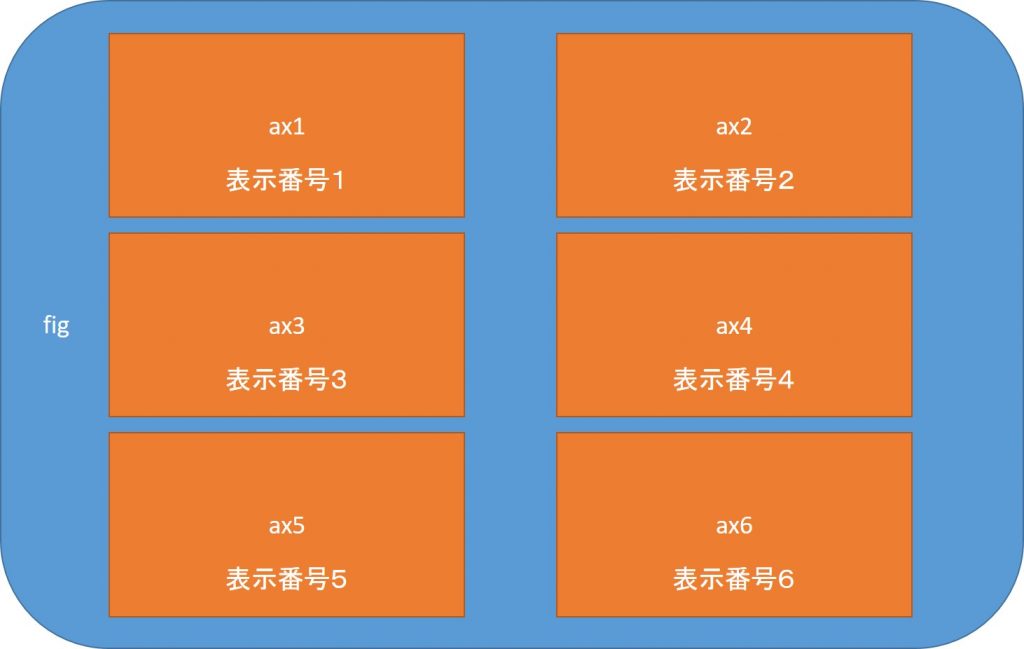
ax5の設定であれば上記図で縦方向に3、横方向に2枚の画像があります。そして表示場所は表示番号5となりますので設定は以下のようになります。
ax5 = fig.add_subplot(3,2,5)
ちなみに引数内のカンマを無くして以下の様に記載してもOKです。
ax5 = fig.add_subplot(325)
でも、ちょっと分かりずらいですね。。。。。
figの大きさを決める
figの大きさを指定することができます。
設定はfig設定の引数内にfigsize = ()でします。
fig = plt.figure(figsize = ( 15 , 5))
の様に指定しますが、ここで注意が必要なのが、設定は(横のサイズ,縦のサイズ)という事です。
単位はインチです。デフォルトのサイズは(6.4 , 4.8)です。
axの大きさを決める
axの大きさはfigの左下を原点として
ax.set_position([図のx座標 , 図のy座標 , 幅 , 高さ])
で決めます。なお、全体を1とした比率で設定します。ちょっとややっこしいですよね・・・・・
軸の設定
画像を表示した際、軸であったり軸のメモリだったりを表示したくない場合があると思います。それを非表示にするには
ax.axes.xaxis.set_visible
や
ax.axes.yaxis.set_visible
を使用します。
最後に
matplotlibの表示設定に関してはちょっと理解しにくいところがあります。私自身もまだまだ、理解できていません。皆さん、頑張っていきましょう!!
The post matplotlib、グラフや画像の配置設定について first appeared on 診療放射線技師がPythonをはじめました。.]]>