はじめに
新規でファイルを作成しコードを書き始める際、まずはimport文を書くことになるのですが、私はそれが面倒でなりません。そのため、テキストファイルに定型文を作成し、新規作成時にそれをコピーすることをしていたのですがそんなことをせずとも、PyCharmの機能で定型文を作成しておく機能があったのでそれを紹介したいと思います。
定型文作成方法
まずは、上部メニューバーの「ファイル」→「設定」を選択します。
その後、出てきたウインドウ左側の「エディター」→「ファイルおよびコード・テンプレート」を選択します。
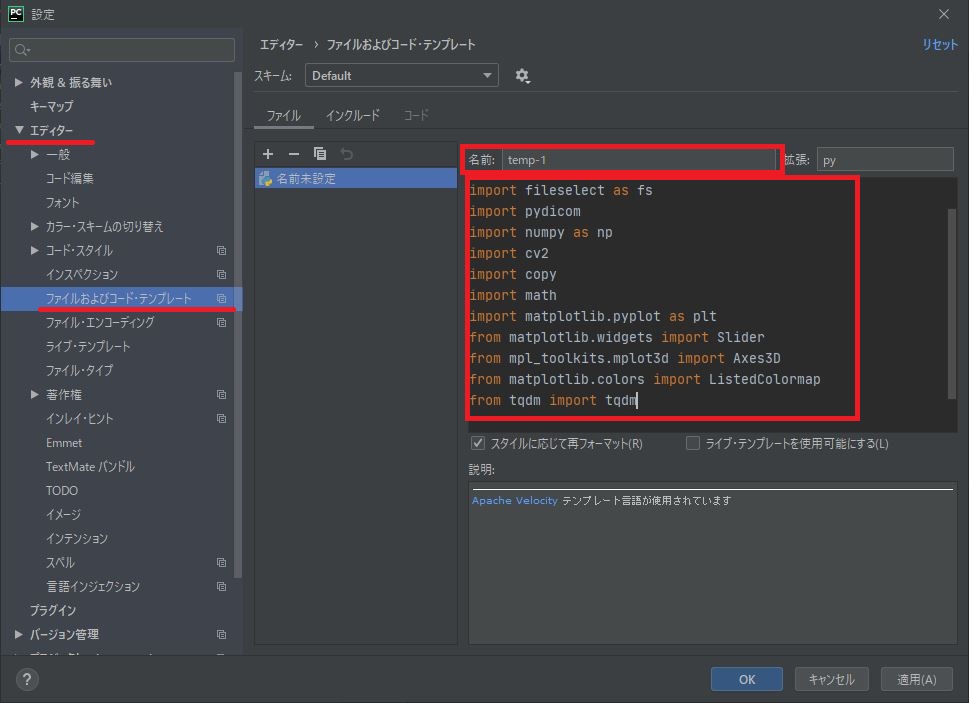
右側の赤枠「名前」の中に定型文の名前を入力し、その下のウインドウに定型文として入力したいコードを記入します。入力が終わったら「OK」をクリック。
それだけです。
新規ファイル作成
それでは、新規にファイルを作成してみましょう。
上部メニューより「ファイル」→「新規」を選択
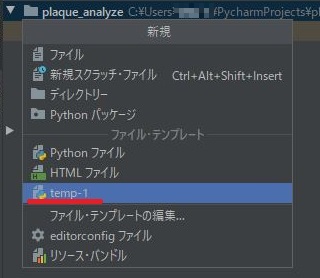
真ん中あたりに、先ほど作成した定型文の名称があります。
それを選択していただくと先ほど作成した定型文が展開されます。
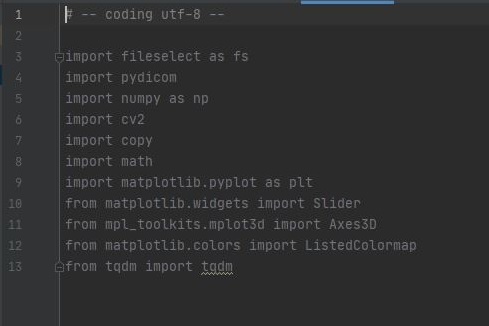
非常に楽になりました。
是非とも使ってみてください。
最後に
定型文のimportは使うであろうライブラリーのモジュールを全て入力しておき、コードが完成したら使用していない(import文の色が付いていない)モジュールを消去していくのが一番楽なのかもしれませんね。
環境
- windows10
- python3.6.1
- Anaconda custom(64-bit)
- PyCharm2020.2(Communication Edition)