先日、ある講義を依頼されてその準備をしていた時の話。
2日後に講義を控えていて最終チェック。
できるだけ当日と同じ状況でという事で、自分のノートパソコンにHDMI出力で外部モニターを接続して一人、予演をしていたのですが、その時、動画が再生されない!!
なんで?直前のチェックでは問題なく再生出来ていたのに!!
HDMIを外して再度試してみると問題なく再生できる。
これはHDMI接続が問題。ということで調べて解決法が見つかったので備忘録がてら書いておきます。
解決方法
まずは、メニューバーの「ファイル」を選択。
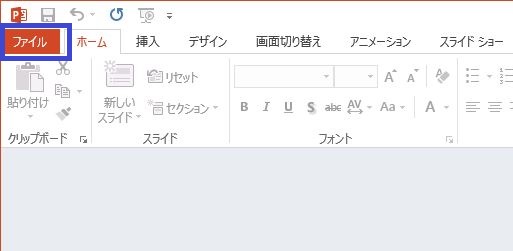

「詳細設定」 右の欄に移って「表示」
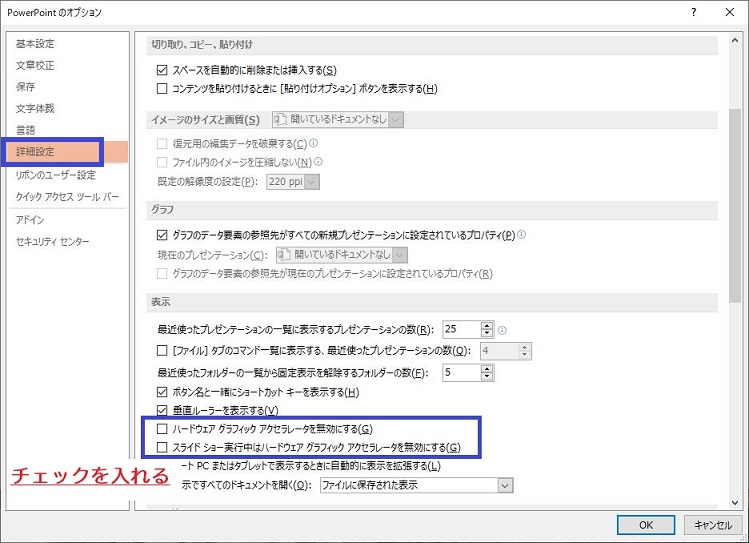
そこにある
「ハードウェア グラフィック アクセラレーションを無効にする」と
「スライドショー実行中はハードウェア グラフィック アクセラレーションを無効にする」
にチェックを入れることで解消されました。
The post HDMI接続。パワーポイントで動画が再生できない!! first appeared on 診療放射線技師がPythonをはじめました。.]]>